trigger.config.ts file. This is generated for you when you follow the quick start guide. This file is used to configure your project and how it’s bundled.
trigger.config.ts
Global initialization
You can run code before any task is run by adding ainit function to your trigger.config.ts file.
trigger.config.ts
Lifecycle functions
You can add lifecycle functions to get notified when any task starts, succeeds, or fails usingonStart, onSuccess and onFailure:
trigger.config.ts
Instrumentations
We use OpenTelemetry (OTEL) for our run logs. This means you get a lot of information about your tasks with no effort. But you probably want to add more information to your logs. For example, here’s all the Prisma calls automatically logged: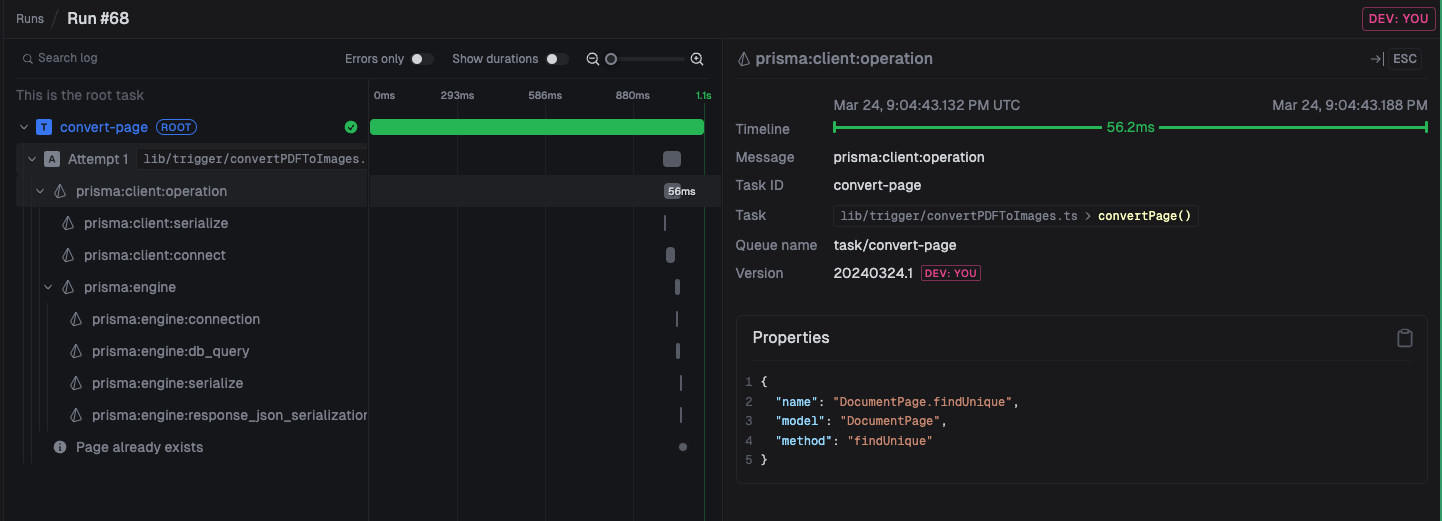 Here we add Prisma and OpenAI instrumentations to your
Here we add Prisma and OpenAI instrumentations to your trigger.config.ts file.
trigger.config.ts
ESM-only packages
We’ll let you know when running the CLI dev command if this is a problem. Some packages are ESM-only so they don’t work directly from CJS when using Node.js. In that case you need to add them to thedependenciesToBundle array in your trigger.config.ts file.
trigger.config.ts
Prisma (and other generators)
The Prisma error you might see
The Prisma error you might see
prisma.schema file. This means you need to do a couple of things to get it to work with Trigger:
1
package.json postinstall `prisma generate`
postinstall will be run as part of the install step. This is how Next.js recommends you set up Prisma anyway.2
Add prisma and the schema to trigger.config.ts
trigger.config.ts
TypeORM support
We support using TypeORM with Trigger. You can use decorators in your entities and then use them in your tasks. Here’s an example:orm/index.ts
onStart lifecycle function option:
trigger.config.ts

